Reimagining the PSTV (a bit)
by Greg Gibson (@hellogreg), Summer 2015.
View my PSTV homescreen prototype here.
“We have always been on the cutting edge, never being held back by fear of failure. By taking such an approach to design we give form to innovative concepts and bring them to fruition; creating new standards that turn ideas into global benchmarks.”
— Sony Design Philosophy: Visionary
I loved the PlayStation TV from the moment Sony announced it.
It was poised to be the Swiss Army knife of PlayStations, giving gamers an opportunity to play titles from every Sony console and handheld ever released (via built-in compatibility, Remote Play, or PlayStation Now). As someone who doesn’t do much portable gaming, I looked forward to trying some Vita JRPGs on my TV. And I hoped the PSTV would finally give me the option of playing early-era PlayStation games with an analog stick and some decent upscaling.
It also sounded like the perfect device to bring on long trips: a way to enjoy games and streaming media on the road, making any hotel or guest room feel a little like home.
What it’s been
The PSTV has delivered on some of its promise. I know I got my money’s worth just for the opportunity to play through Persona 4 Golden and Danganronpa: Trigger Happy Havoc. I get more out of my PlayStation Plus membership, now that I receive free Vita games every month. And I can indeed play games like Final Fantasy VII and Xenogears with the analog stick — though the upscaling looks rough.
In other ways, the PSTV has disappointed. Its operating system and interface haven’t been updated from the Vita’s last-generation, touchscreen roots. And the gaming compatibility and streaming media options are limited, sometimes confusingly (if not arbitrarily) so.
For our summer vacation, my wife and I took one portable media device with us. If the PSTV had native Netflix and Spotify apps, it would’ve been a no-brainer to take it. But instead, we brought an Amazon Fire TV Stick, so we could watch Netflix and listen to Prime Music.
I think Sony’s created a great piece of hardware, but I can’t help thinking about how it should be more than what it is. It seems compromised, underbaked, and even abandoned in various ways. It feels unloved.
It’s hardly been pushed in the US, even though it’s both a capable standalone console and a first-class PS4 accessory. Recently, SCEI President and Group CEO Andrew House even referred to the device — which hasn’t even been out for a year in the US — as a “legacy platform” (though the company later walked that back some).
What it still can be
I get it. By reducing expectations, Sony is inoculated against the perception that the system has underperformed. After the PSTV didn’t do well in Asia, maybe the company felt they shouldn’t spend much time or money on upgrading and promoting something they considered dead on arrival in the US.
But I think it’s at least worth the small investment of paying one person to be its champion: someone to make the system better and build a case for it inside and outside the company — for a couple of years, anyway.
Reframe the PSTV the way the Apple has framed the Apple TV: calling it a “hobby.” Improve how the PSTV looks and works, and gradually build a loyal userbase — while still remaining mostly free from sales expectations. (Apple’s own hobby has now surpassed 25M unit sales over eight years.) It can even function as an R&D testbed for gauging public response to new features that may make it into future Sony products.
How I can help
Back in the early 2000s, I led the web development and design for Electronic Arts’ experimental online game, Majestic. I now run/am the web department for a large school district in the Chicago area.
I’m used to working as a one-person, low-budget, full-service design and development team. In seeing projects through from concept to conclusion, I’m comfortable working alone, leading small teams, and/or coordinating with other departments. Where I can implement improvements by myself, I’ll do so. And when I need to enlist help, I’ll do as much up-front work as possible to make everyone else’s job easier.
Here are some areas where I could help directly:
- Redesign the homescreen (to improve the user experience and match current Sony branding).
- Improve the PlayStation Store interface.
- Streamline launching and leaving apps.
- Get rid of the “Featured” tab.
- Get rid of all the other tabs, too.
And here are other important upgrades that I’d coordinate:
- Get a Netflix app made (and maybe some other streaming media apps, too).
- Improve upscaling options for PlayStation Classics.
- Eliminate the Vita whitelist.
Note: This isn’t a wishlist of every change that could or should be made to the PSTV. I’m just covering some of the software issues where my professional experience could help most quickly. I’d be happy to push for other changes, too, if hired.
Fixing the PSTV’s User Interface
“For us, design is more than just superficial look and feel. It must also be in harmony with both the human intellect and instinct. Reaching beyond the realms of functionality and aesthetics, design must provide both an intuitive and enriching experience.”
— Sony Design Philosophy: Empathy
If you want to save yourself some reading and skip right to viewing my PSTV homescreen proof of concept (I won’t blame you!), it’s here: http://hellogreg.github.io/pstv
The user interface is just a part of the user experience, and a device’s homescreen is just a sliver of the user interface. But you have to start somewhere! So, I’ve redesigned the PSTV’s homescreen to accomplish the following:
- Update it to share the same visual branding language as the current generation of Sony products (PS4, Bravia TVs, PlayStation mobile app, etc.).
- Reframe the PSTV as something other than just a Vita on a bigger screen.
Before we get to specifics on the homescreen, I’d like to discuss what the PSTV is — or, maybe more importantly, what it isn’t. Its internals are basically those of a Vita. But a device is not the sum of its component parts. A device is defined by how it’s used.
When the iPad was announced, it was ridiculed as just a big iPhone or iPod touch. Technically, that was true. Its internals were about the same, it shared the same OS, and it ran the same apps. But we now know that calling it a big iPhone was wrong. The iPad was something different, because a tablet is used differently from a phone.
The PSTV is often referred to as just a Vita that plugs into your TV. And again, technically, that’s true. But because the PSTV isn’t used in the same places or manner as a Vita, it’s not a Vita. It’s not more or less. It’s something else.
However, the PSTV’s current visual interface does look like the Vita’s. In fact it is the Vita interface, unaltered.
I’m sure this saved on design and development costs. But, as a result, the PSTV’s branding no longer matches the rest of the current generation of Sony’s consumer devices. (For example, the default system typeface is Rodin, the same as on the PlayStation 3.) And the Vita interface was originally designed to display on small screens, meaning that the type size and iconography of the PSTV are often larger than they need to be when displayed on a television.
My biggest issue with the current interface is that it was designed for the Vita’s touchscreen navigation, and not a controller, as the PSTV requires. On the PSTV, button presses and stick movements lead to inconsistent results, because the design wasn’t originally created with them in mind.
In no single case does this break functionality on the PSTV. But the cumulative effect is annoying. The interface becomes an obstacle as soon as you start up and reach the console’s homescreen.
The PSTV homescreen, now

For a controller-navigated interface, items should usually be in a line or a grid. This makes directional pad and analog stick navigation logical and predictable. Up, down, left, and right all correspond to d-pad button presses or analog movements.
On a touchscreen like the Vita’s, a grid is less important. That’s how we wound up with the current PSTV homescreen, where application icons are arranged diagonally across rows.
With the apps organized like this, trying to move the cursor from row to row is not only unpredictable, but it actually may move in the opposite horizontal direction from what’s intended.
Say you have the top-left application selected. If you press down on the d-pad or analog stick, which second-row app will be selected? It’s the leftmost one, but you’d have no way of knowing that until you actually tried it.
When moving down from the top row, the cursor moves left. When moving down from the middle row, the cursor then moves right. Moving up from the bottom, the cursor moves left. And moving up from the middle, the cursor moves right.
Even though the icons aren’t visually placed in a vertical/horizontal grid, the PSTV thinks they are. It thinks the leftmost icons from each row are in a vertical line — and the second from each row, and the third. So, even if you pull at an angle down and to the right from the top row, the cursor will move down and to the left!
Things get especially weird when trying to select the middle row’s rightmost app from either the top or bottom row. In order to do this, you have to tap directly to the right on the analog stick or d-pad. If you try this with the analog stick, you must let go of it immediately, or you’ll accidentally swipe to the Featured tab. This process probably is the least bad solution for getting to that rightmost app, but it’s still bad.
The PSTV homescreen, redesigned
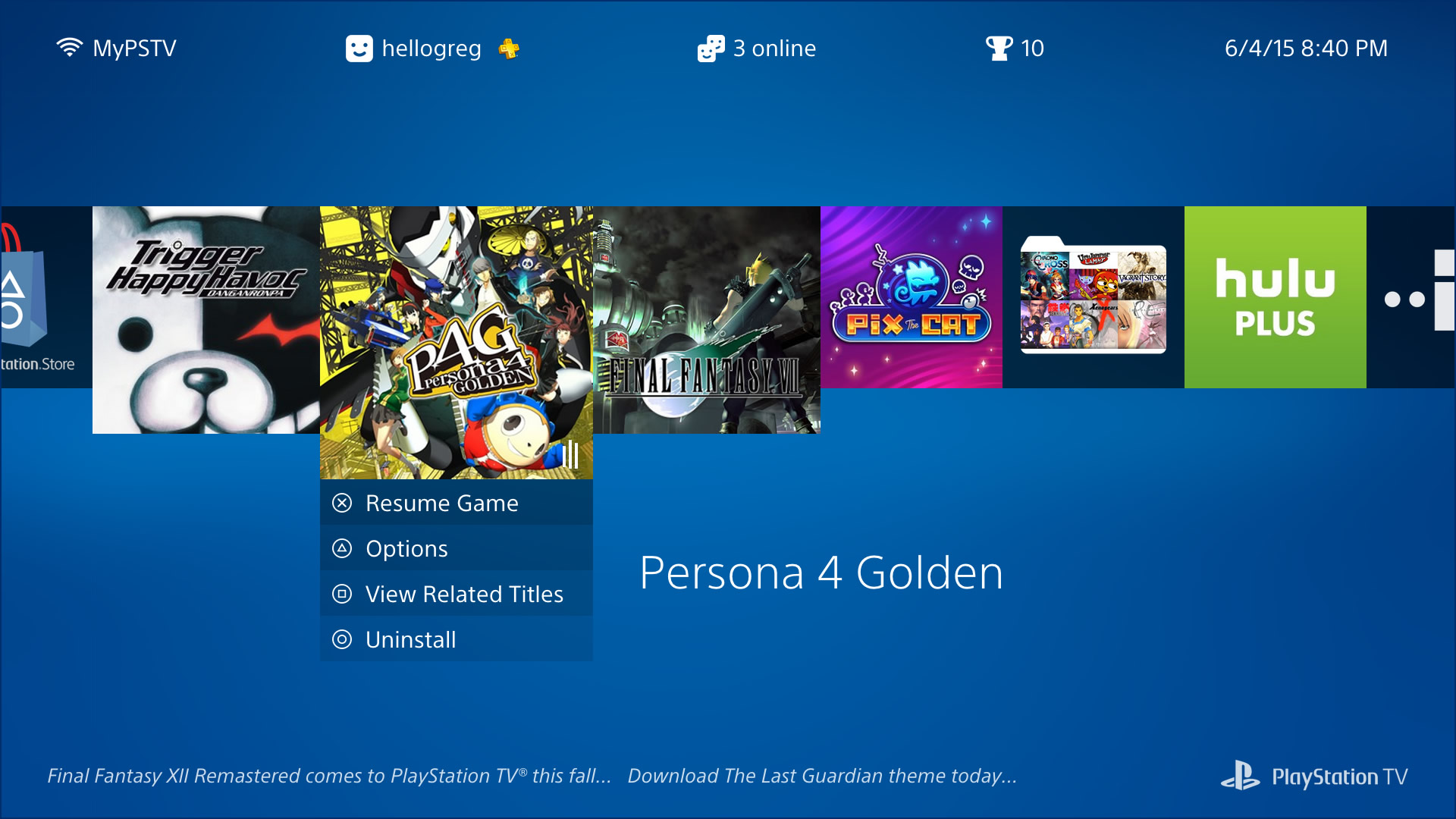
To address all this, I’ve designed a PSTV homescreen proof of concept, where the look is in line with that of the PS4. Actions for each app are mapped to various controller buttons. Navigate right or left to choose an app, and then press the button appropriate for the action you wish to take.
I’ve sized and placed the interface elements on a grid that splits the screen into 64 units horizontally and 36 units vertically. All the apps are sized and placed to fit the grid, and the text’s line heights all adhere to it. The only items that don’t snap to the grid horizontally are those in the header, where (because the text there can vary by user and time) the items are spaced dynamically for visual balance.
You can view the grid by clicking the “Grid Background” button below the prototype. There are also a few more aesthetic options for you to play with.
I’ve also kept one feature that the PSTV already has that the PS4 doesn’t: folders. When the folder app icon is selected, you can expand it to choose an app within.
Update the PlayStation Store navigation
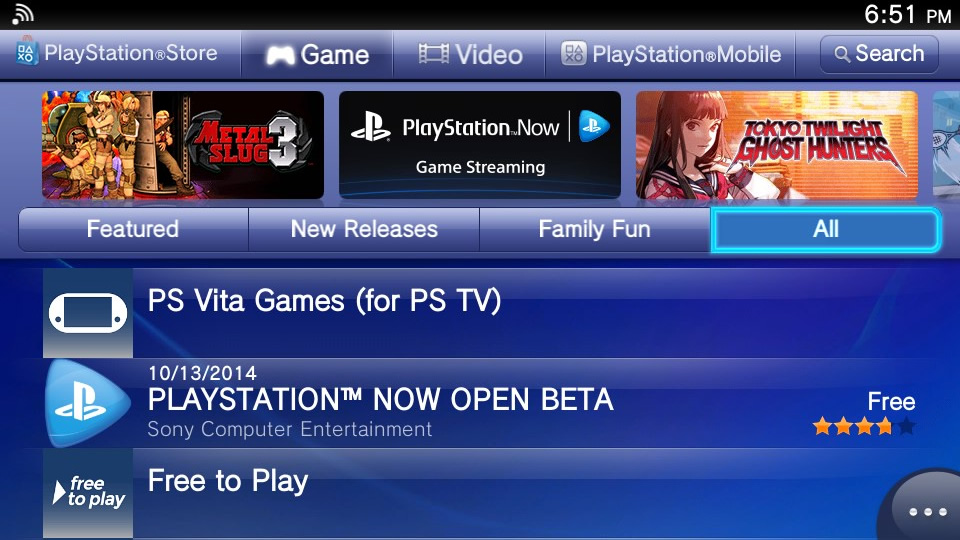
Like the homescreen, the store needs a complete overhaul to make it more controller-friendly. Again, most of its problems result from not having been redesigned from its Vita roots. I won’t cover everything I’d upgrade here (maybe that’ll be my next project!), but here’s a list of some suggestions I’d prioritize in the PSTV version of the store:
- Some of the most important sections of the store — like the Search area at the top right, and the ellipses at the bottom right — are the most difficult to access. They’re well-placed for touchscreen access. But scrolling and maneuvering around the screen in all directions with a controller to find them is a pain. The simplest solution may be to place the store’s various sections in a hierarchical, left-hand menu, like the other TV-based PlayStation consoles.
- Use the store’s screen real estate more efficiently. The Vita needs elements to be large enough for accurate finger taps on a small screen. But on the PSTV, text and tappable areas can be reduced in size, allowing room for more content.
- Organize the “PS Vita Games” section by some means other than long lists (A-K, L-Z), which is great for inertial touchscreen scrolling, but cumbersome with a controller.
- My download list should only show titles that can be played on the PSTV. It does me no good to scroll through dozens (hundreds?) of my other PlayStation games, apps, etc. to see the small percentage that I actually can use on this system.
- Make a link on the store’s homepage that, when followed, shows free games and discounts for PlayStation Plus users. There’s currently no way to single out this content.
- Only offer titles that can actually be played on the PSTV. For example, Touch My Katamari can be searched, bought, and downloaded. But it won’t play. I’m sure I’m not the only person who’s bought something that wasn’t even compatible.
- If you choose a game from the Store’s LiveArea tab (e.g, Oreshika: Tainted Bloodlines), you may be brought to a page in the store where you can view the game’s description, but can’t actually buy the game!
Streamline launching and leaving apps.
Say we want to enter the Network section of the PSTV’s Settings app. To do so, we’d do the following:
- Tap X (after selecting the Settings app).
- Tap X again (to actually start the app from its LiveArea tab).*
- Tap X again (to go into Network settings).
Simple enough. But say we want to back out of this section, completely close the Settings app, and then get back to the homescreen? The process should be something like this:
- Tap Circle.
- Tap Circle.
- Tap Circle.
But what you do is this:
- Tap Circle.
- Tap the PS Button.
- Hold Circle (as the LiveArea tab peels from the screen).*
- Move left (from the “Featured” tab that now shows onscreen).*
* — I’ll have more to say about these (unnecessary, in my opinion) tabs shortly.
The first step is optional, if you don’t want to revisit the main Settings page. But the process still shouldn’t require three or four different actions — tap circle, tap PS, hold circle, move left — to do one thing: go back.
This process is another artifact from the Vita. The page peeling makes a lot more sense on a touchscreen, as does the swiping left to get back to the homescreen. On a console, the process should be optimized for the controller: X means go forward, and Circle means go back.
Get rid of the “Featured” tab
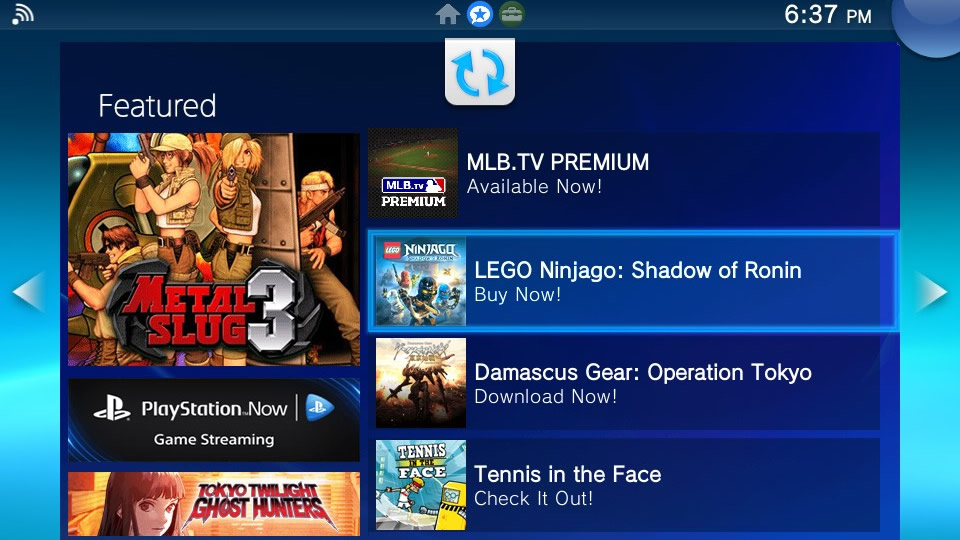
I don’t know if anyone ever does anything except skip right past this tab. It feels like one of those business decisions made without the user in mind. It breaks navigational flow; you don’t see it when entering apps, but it’s always there when you leave them. Finally, it looks like too much like it’s the store, even though it’s not.
If you have to keep this tab (though I don’t think you do), at least add store search functionality and/or a direct link to the store’s homepage. Honestly, store search functionality wouldn’t a bad idea right from the PSTV homescreen.
With no “Featured” tab, there are still ways to promote content to users — a couple of which I incorporated in my homescreen redesign:
- Add a marquee to the homescreen (like on the PS3 and PS4).
- When a game is highlighted, give users the option to view related titles, themes, and add-ons via a single button press.
Instead of making users dodge a tab they don’t want to see, give them rapid access to purchasing content that actually interests them!
Hell, get rid of all the tabs
The interstitial LiveArea screens (the screens where you have to click to start an app after you’ve already clicked to start the app) are another relic of a touch-based interface. They work well for tapping and swiping, but don’t suit controllers.
Instead, when an app is selected on the homescreen, use the controller buttons (e.g., X to start or resume, triangle to bring up a submenu of options, etc.) to replace the LiveArea functions. Also, use an animated icon to signify suspended games and apps, like the PS4 does. I incorporated these features into my homescreen proof of concept.
Other Unsolicited Additions (And Subtractions)
“Through a relentless process of considered refinement, we determine the distinct essence. Expressed in its clearest and most beautiful form, this essence symbolizes what we strive to achieve in all our design.”
— Sony Design Philosophy: Integrity
Add Netflix, ASAP
The PSTV doesn’t need to be an Apple TV or Amazon Fire or even a Chromecast. But it does need to have Netflix. Its absence may be the most common complaint in reviews and on social sites. In Gizmodo’s PSTV review, the lack of Netflix was the very first reason given for not buying a PSTV.
I’ve probably got about a dozen devices in my house on which I can watch Netflix. So why do I need another?
Maybe I don’t need it. But the PSTV does, in part for the same reason hotels have pools they know might rarely be used. People often make decisions based on what they think they might do. “Let’s stay at a hotel with a pool, just in case the kids want to swim.” If you take away an option, you lose potential customers.
Being able to switch right from a game to movie without turning off my current device or changing inputs on my TV is a convenient (if minor) perk. I often use whatever device I’ve already got on to watch movies. And having Netflix would also be a big step in making the PSTV an essential travel companion, as I mentioned earlier.
I know that it’s up to Netflix to make their PSTV app, but I’d wager that Sony, if they wanted, could persuade or pay them to get it done — even if it’s just a matter of making the Vita version compatible. (It wouldn’t hurt to have Spotify, Twitch, and YouTube, too. Glad Hulu’s already in!)
Make the PSTV the console for PlayStation Classics
To see how a PS1 retro mode might look with nearest-neighbor upscaling, my prototype includes a couple of mockups to demonstrate current and proposed looks for Xenogears and Ridge Racer.
One way to help ensure that the PSTV gains, at the very least, a devoted cult following would be to make it the best way to experience (or re-experience) PlayStation Classics.
Nowadays, more and more people (like me) are spending hundreds of dollars to import devices like the Framemeister, which optimize old CRT-era games for display on HDTVs. Rather than stretching and blurring the games, these devices upscale them faithfully — maintaining the aspect ratio and keeping all the color and detail. These devices even offer the option of adding scanlines, to make the game look more like it would have on a classic CRT monitor.
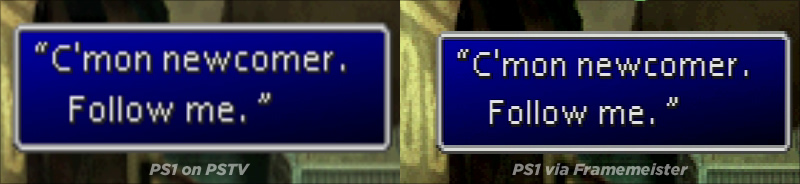
I propose that the PSTV take the old 320×240 pixel PlayStation Classics and upscale them to 960×720 (pillarboxed on a 720 TV) or 1280×960 (windowboxed on a 1080 set), depending on TV resolution. There’s obviously a market in appealing to gamers’ nostalgia. And I know I’d love to have a way to play digital versions of all my old favorites on a console I already have connected to my main TV.
Something the PSTV already has going for it (even over the PS3’s PS1 emulation) is that — as I wrote near the very beginning of this piece — games that could originally only be controlled with the d-pad are now compatible with the analog stick.
Dump the PSTV Whitelist
Give users an option (maybe as an opt-in, so users know the risks) to render all Vita games playable — or at least attempt-able! Just give a clear warning upon purchase or startup that they may not work correctly.
I understand that there could be issues with licensing from third-party publishers. If that’s the case, it could be a little trickier to nix the whitelist for those titles. Still, all first-party games should be exempt.
Thanks for reading!
Colophon
I designed and developed my PSTV proof of concept with HTML, JavaScript, and CSS (via Sass). I do sometimes make chicken scratch sketches to get a rough idea of where I’m headed. But, after that, I prefer prototyping directly in the browser, as opposed to Photoshop or whatever.
With one exception, I didn’t use any libraries or frameworks, so almost all the code in that page is mine, from scratch. (The exception is that I used The Financial Times’ FastClick tool, which eliminates delays after tapping links/buttons on mobile devices). The demo should work in the latest versions of all major desktop browsers, I hope!
I also designed this page, though that wasn’t as much work. Here, I did use normalize.css as a style reset. I wrote the text in Haroopad, an excellent Markdown editor that exports clean, unstyled HTML.
Contact me
- Greg Gibson
- Email: hellogreg@gmail.com
- Twitter: @hellogreg
- PSN: hellogreg